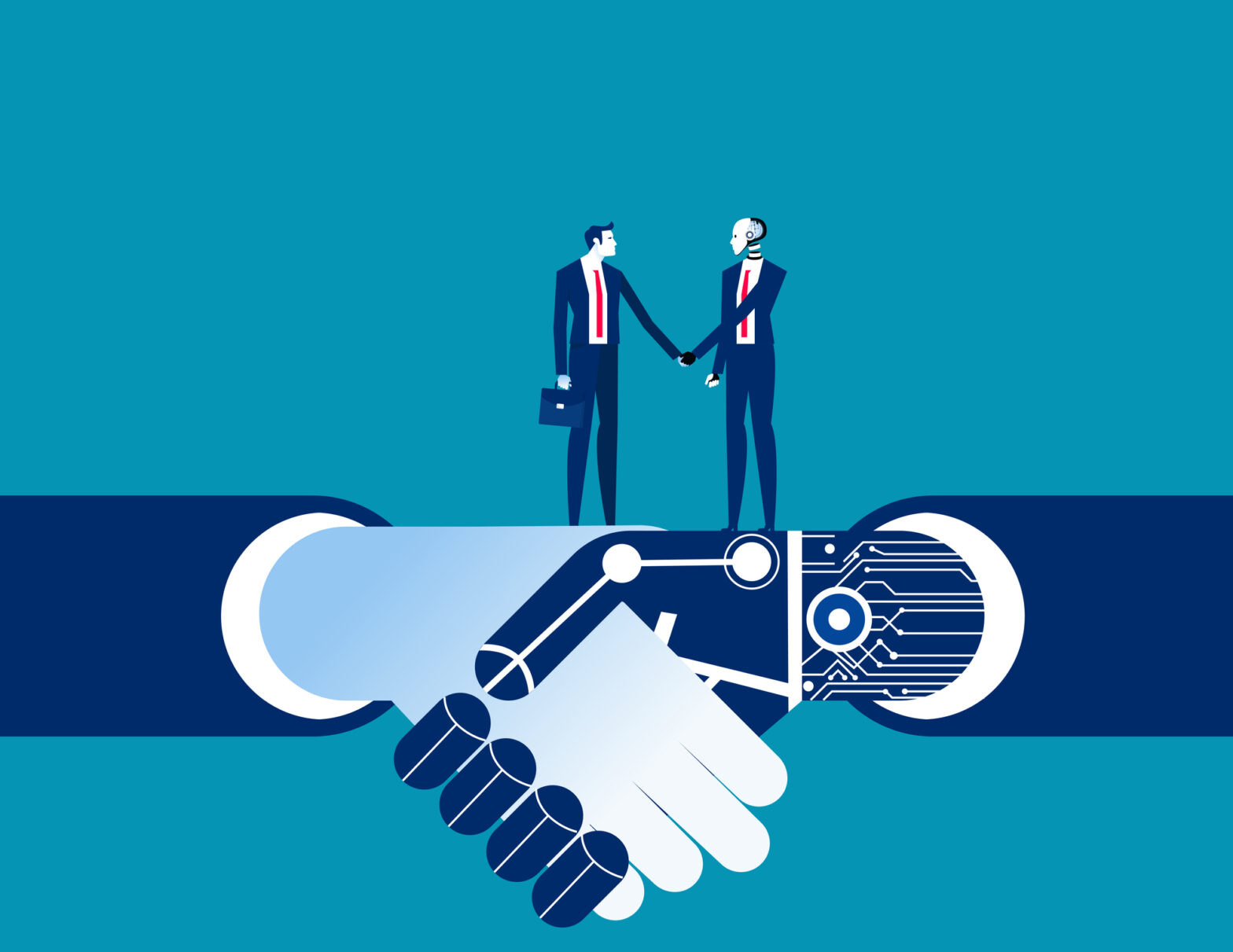We are now so well connected and wired-up that, should a crucial deal so demand, we can send a report from a beach in the Bahamas, filter emergency emails from a veranda in Venice or even make a vital conference call chugging along on the two-forty-five to Toxteth.
With the penetration of ever-faster, ever-cheaper laptops continuing to rise exponentially, and every man and his dog sporting a mobile phone, working ‘on the hoof’ or ‘remotely’ has become an almost standard business practice.
And yet for all their influence, such devices mark only the first stage of the revolution. The next stage – wireless networking – is where things really start to get interesting, because having the ability to access high-speed internet wherever you are opens up a host of wealth-generating possibilities. As Fraser Kyne of mobile access solutions business Citrix explains, ‘leaders and entrepreneurs are now starting to say, “OK, I know I can use email, but can I also gain access to my customer relationship management systems, ERP interfaces and sales database?”‘
The wonderful world of WiFi
The answer is now a resounding yes and there are several ways of achieving such access. But understanding which technologies are right for your business is a slightly more complex process.
‘In terms of the new generation technologies, you need to ask yourself what your business wants to get out of wireless technology,’ advises Kyne. ‘What it comes down to is, does the business gain any value from adopting the technology?’
Take WiFi for instance (or 802.11 technology as it is also known to the industry geeks). It allows a broadband-level internet connection to be broadcast via specified radio frequencies. So providing you are within range of an access point, or ‘hotspot’ – typically 100 metres in any direction – you can tap into instant broadband access, via a laptop or PDA. The big benefit is that you do not have to physically plug into a network point.
In practice this means that employees can move around an office and work wherever they feel comfortable. And with the Government also backing an initiative to introduce a vast network of WiFi hotspots across the country – in hotels, conference centres, cafés, airports, trains, even fast food outlets – they can utilise the dead time spent travelling to and from meetings too.
From a purely techie point of view this is intriguing stuff. The problem is that for many growing businesses, switching to WiFi is likely to prove impractical. Buying an access point is not the expensive part; in fact, typically, the appropriate kit will cost around £250. But the costs do rack up when you realise that in order to tap the true potential almost every employee will need to be equipped with a WiFi-enabled laptop, notebook or tablet computer. Replacing virtually every PC in a single hit will simply not be justifiable for most organisations with a keen eye for growth.
Chris Clark, chief executive of BT’s wireless broadband business, acknowledges the problem, noting that ‘the take-up to date has been early adopters and those to whom it really matters, for example, sports journalists who are at an event and need to file a story.’ That said, he also reckons that wireless broadband will, in time, find its own niche. ‘I think the future will be big [for wireless networks] as you don’t need cabling or network connections on every desk,’ he elaborates. WiFi is thus ideally suited to those fitting out offices from scratch and is actually likely to work out the cheaper option in many such instances.
Remember 3G?
While WiFi provides relatively cheap, high-speed internet access on the move, it has one major drawback, which is that you do need to be in the vicinity of a hotspot to use it. On the other hand, 3G – an umbrella term for a whole host of cutting edge communication technologies – offers a more genuine mobile solution.
At present, 3G networks can be accessed through various devices, such as mobile phones and personal digital assistants (PDAs). Yet it is datacards that will be of real interest to growing businesses as they can be plugged straight into a laptop (most modern notebooks and tablet computers have the necessary ports), providing instant high-speed access.
Orange and Vodafone currently offer the most popular tariffs and, argues Graeme Good (a small business manager with the former), ‘3G is a real business enabler as it allows you to make the most of your time. GPRS (or 2.5G), for instance, doesn’t allow people to share PowerPoint files in a cost/time-effective manner. 3G makes this possible.’
In essence, therefore, WiFi and 3G are a means to the same end – although those within the industry see room for both to succeed.
‘I think it’s just a question of using the right tool for the job,’ reasons Citrix’s Fraser Kyne. So while WiFi gives good, fast, broadband connectivity, the limitation is that you need to be near a hotspot. 3G on the other hand affords far greater mobility, though it is much more expensive to run.
Two major concerns – cost & security
Of course, for all the potential benefits of the new mobile technology, there are several major concerns entrepreneurs and business managers should have.
For one, costs can be high. As noted earlier, WiFi is actually the cheaper option when fitting out a new office as it cuts out the need for cabling, while the costs associated with running a network are fairly standard in comparison to other broadband rates. BT Open-zone, for example, charges £25 a month for unlimited access. For those looking to replace an existing network, however, upgrading every piece of hardware to the necessary specification will prove extremely pricey and adopting a gradual strategy over several years is likely to be the best approach to adopt.
3G is even more expensive. The average on-the-road employee will require a laptop, a datacard – which will cost from £85 to £255 – and of course a monthly contract of between £10 and £99.99, depending on usage. This considered, it is understandable that, as Brad Weinert of datacard manufacturer Novatel, readily concedes, the technology is most popular with those in the upper echelons of management at present.
The other major problem surrounds the thorny issue of security. ‘I jump on trains into London occasionally and I can pick up half a dozen or so networks on the way,’ says Computer Associates’ Simon Perry. ‘It’s because security simply was not built into the WiFi protocols at first, so in many cases people are running it and simply haven’t locked it down.’
Awareness is the key
Despite some fairly high-profile security breaches, securing a network needn’t be as difficult as it sounds – and that’s even if you skip over a recent New Scientist report that a team of British boffins has invented WiFi-proof wallpaper.
On most devices (whether they are WiFi hotspots or laptops) security systems are switched off as default, so it is essential to activate these settings as soon as the hardware is up and running. Many WiFi base stations, for example, broadcast their presence to everyone in the area by default and come with fairly standard passwords. By configuring the security software that comes with the device and changing these passwords immediately, most of these problems can be avoided.
Most laptops, meanwhile, also have security settings (such as firewalls) which need to be activitated prior to use and many come equipped with file-encryption software too. So even if an employee loses a computer after a busy evening’s ‘networking’, critical files will be extremely tough to hack into. Perhaps even more importantly, firms need to be aware of dangers of workers installing hardware without informing their employer.
‘A lot of people don’t even know they’re running wireless networks,’ warns Perry. ‘You can go into PC World and pick up a hub for £40-£50 which plugs straight into your local area network (LAN). People buy these and plug them in at work, so that they can move from one floor to another without having to plug-in/unplug all the time. The problem is that IT support staff might not even know the hub is there… and yet it’s already within your firewall and broadcasting.’
Gadgets and gizmos to die for
Networking and security must dominate any review of mobile technology because, unless these issues are addressed first, the entire concept becomes untenable. That said, it is what mobile networking actually allows you to do that causes many a tech junky to come over all misty eyed.
By far and away the most popular gadget with corporate executives at present is the Blackberry, a handheld advice (currently available through Vodafone, O2, etc) that allows you to send and receive emails from your business account on the move. What makes the Blackberry so popular is that it is in effect ‘always on’, so new messages are pushed directly through to users without the need to check for them.
Various other devices elaborate on this technology. Yet it must be remembered that new products emerge on a monthly basis, so the best way of discovering the deals available at a specific time is to speak to the mobile phone network operators and compare the various deals and devices they are offering.
For those eager to do more than simply check email but who covet something far less bulky than a laptop, there’s a raft of PDA-type devices available from well-known manufacturers including Fujitsu, HP and Sony. The functionality and cost of such devices varies greatly (www.kelkoo.co.uk provides a good price comparison). A good example of what is available is HP’s iPAQ h5550 – a fairly top-of-the-range PDA which is 802.11b-enabled and runs off Microsoft’s Windows Mobile operating system. This affords users access to a range of packages including Word and Excel and costs between £400 and £500.
Need to know — WiFi varieties
One major complication with WiFi that you must be aware of is that there are a plethora of different operating protocols vying for superiority (think VHS vs Betamax) and as yet, no one seems sure which will prevail.
802.11a, 802.11b and 802.11g are the three most established of these protocols and the differences between them are marked.
802.11a has more dedicated bandwidth, making it ideal for specialist professions such as the media. Yet, it is by far the most expensive to run and has a relatively weak signal. 802.11b, on the other hand, is considerably slower but far cheaper and has the strongest signal (meaning users can be much further away from a hotspot and still use it). As for 802.11g, it is effectively a souped-up version of 802.11b, considerably faster and with a range well in excess of 802.11a but short of 802.11b.
Faced with this problem, laptop manufacturers such as IBM and Toshiba have looked to develop products capable of accessing all three protocols. ‘Most notebooks now come with a “b-g” card as standard,’ notes Toshiba’s Ken Chan, ‘though you can buy an “a” card too if you like.’ Brian Hinman, chief executive of hotspot supplier 2Wire, asserts that ‘[b and g] are definitely the two to be concerned with right now.’
Need to know — Biometrics for all?
Mobile security isn’t just a network-related issue, it must also cover the hardware. After all, even the Ministry of Defence seems to have developed a penchant for losing laptops laden with top secret information in recent times.
Aside from file encryption programmes, there are two other methods of counteracting this problem. The first is particularly simple – allow people to access information through wireless devices but prevent users downloading those files.
In addition, various biometric devices – such as fingerprint readers and retinal scanners – have received considerable press attention in recent times, with Computer Associates’ Simon Perry noting that ‘biometrics is getting a lot of hype at the moment. It has two real advantages – making sure the right person is gaining access, and secondly ensuring that people are physically present at a specific location.’
Despite these benefits, however, there are also several major drawbacks. One issue is that biometric devices are rather expensive – expect to pay at least £80 for a basic fingerprint reader. Another is the lingering concerns over their effectiveness and, perhaps more significantly, fears that the presence of such a visible form of security may make people over-dependent on them.
‘I don’t see biometrics as being set to replace user ID and password systems in the near term,’ opines Perry. ‘This is partly down to the capital cost of the hardware. And partly due to the fact that by managing password systems properly – forcing people to change them regularly, making sure the formats (letters and numbers) are effective and preventing the use of common passwords – they can be incredibly powerful.’
As Perry concludes, ‘any single security system can be got around, ‘so it’s best to have a layered approach.’
Case Study — Mobile policing is here
Staffordshire Police turned to mobile access business Citrix to help them with a tough dilemma. Although visible policing is considered one of the best ways of deterring crime, officers frequently have to return to the station to write up incident reports and perform other administrative tasks.
To perform other vital tasks, such as running licence plate checks, meanwhile, the police have traditionally been forced to radio headquarters and wait for a colleague to access the police national computer who will then respond with the answer over the radio.
Citrix’s solution was to supply a range of ruggedised pocket PCs on which officers can run their own checks and file reports. The real key to the system working, however, is that data cannot be stored on these devices, because if it were, any theft could seriously jeopardise individual officers and forthcoming operations.
‘One of the great things about being able to do checks from the scene is that you don’t have to wait for radio airspace – you just run the check yourself over the GPRS network,’ enthuses Sergeant Dave Edge. ‘Enquiries come back within seconds and officers get access to much more data than could ever be passed over the radio at the same time.’
Useful contacts:
- BT Openzone – www.btopenzone.co.uk
- Citrix – www.citrix.co.uk
- Computer Associates – www.ca.com
- IBM – www.ibm.com/uk
- Orange – www.orange.co.uk/business
- Toshiba – www.toshiba.co.uk
- Vodafone – www.vodafone.co.uk